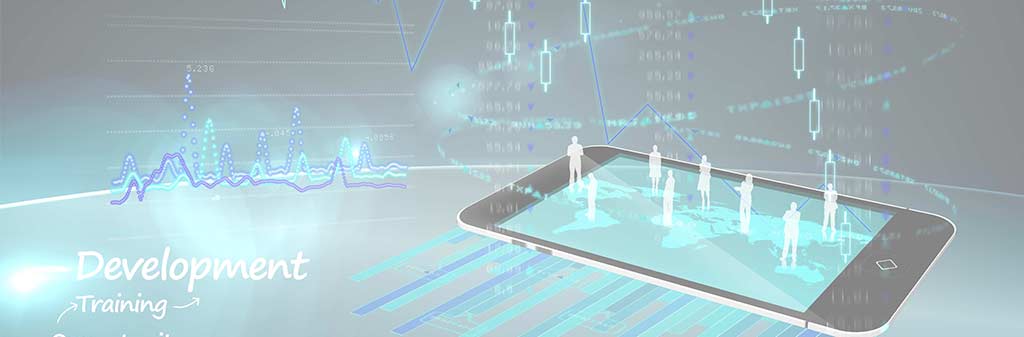
SUSE LINUX
SYNOPSIS
The first course in the Novell Linux administration curriculum is Linux Fundamentals. This course utilizes SLES9 to introduce OpenSource standards and common knowledge/skills needed in all Linux distributions.
Attendees of Linux Fundamentals will gain the essential skills needed to log in to a multiuser Linux environment, navigate the SUSE Linux file system and manipulate files, work within shells and execute shell script commands, use the vi editor to view and edit text, archive and compress files, and control jobs and processes running on the SUSE Linux Server.
- This course is designed for those new to Linux who are preparing for Novell practical exam 050-689 to become a Novell Certified Linux Professional (Novell CLP)
- Attendees of this course should have experience working with any Linux desktop or server in a computing environment such as an enterprise or academic environment.
- Contents:
- The History of Linux
- Identify the Components of SLES 9
- Understanding the Multiuser Environment
- Perform a Simple Installation of SLES 9
- Overview of the Linux Desktop
- Using KDE desktop environment
- Using the GNOME desktop environment
- Accessing the Command line interface from the desktop
- Accessing and Using man Pages
- Using info Pages
- Accessing Release Notes and Whitepapers with /usr/share/doc
- Using GUI-Based Help in the Linux System
- Introduction to YaST2
- Managing User Accounts with YaST2
- Accessing a Printer in the Linux System
- Understanding the YaST2 Software Management Feature
- Obtaining Hardware Configuration Information from YaST2
- Introduction to Command Shells
- Understanding Command Syntax and Special Characters
- Executing Commands at the Command Line
- Managing User Accounts (add/change/delete users)
- Executing RPM Package Related Operations
- Piping and Redirection
- Common Command Line Tasks
- Creating, Viewing, and Appending Files
- Archiving Files with tar
- Compressing and Uncompressing Files with gzip
- Understanding Regular Expressions
- Using grep to Search File Content
- Introduction to Linux Text Editors (vi, vim, emacs, gedit, xedit, kedit)
- Using Command Line Editors to Edit Files in the Linux System
- Executing Commands at the Command Line
- Using Desktop Editors to Edit Files in the Linux System
- Understanding the File System Hierarchy Standard (FHS)
- Changing Directories and Listing Directory Contents
- Parent processes and child processes
- Identifying File Types in the Linux Systems
- Finding Files on Linux
- Copying and Moving Files and Directories
- Creating Directories
- Deleting Files and Directories
- Managing file Permissions and Ownership
- Understanding and Viewing Processes in the Linux System
- Multiuser Processes and Multitasking in the Linux System
- Understanding Types of Linux Processes (using YaST)
-
- List Currently Active Network Connections with netstat
- Use traceroute to Display the Route Between Hosts
- Update Network Interface Configuration Using ifup and ifdown
- Display the Routing Table Using the route Command
- Using ifstatus to View IP Settings
- Understanding Process Attributes
- Displaying Process Information
- The Linux Process Life Cycle
- Managing the Network Configuration Information from YaST2
- Introduction to Network-Related Command Line Commands
- Determine Connectivity Between Hosts Using ping
- Set Up Network Accessibility Using ifconfig
SUSE Linux Fundamentals
This course utilizes SLES9 to teach administrative skills common to an entry level Linux administrator or Help Desk technician in an enterprise environment.
Attendees of Linux Administration will learn to install and configure SLES9, establish and manage users and groups, grant and manage permissions to users and groups, manage software applications with YaST, manage and troubleshoot the SUSE Linux file system, manage printing, configure the network with YaST, and manage network services.
- This course is designed for those familiar with Linux but new to Linux Administration, who are preparing for Novell practical exam 050-689 to become a Novell Certified Linux Professional (Novell CLP)
- Attendees of this course should have attended the Novell 3036 SUSE Linux Fundamentals course, or have experience in the technical skills and knowledge identified by the learning objectives of the Novell 3036 SUSE Linux Fundamentals course.
- Introduction to SUSE Linux Enterprise Server
- Understanding the Linux Standards Base (LSB)
- Identify Default Installation of SUSE Linux Enterprise Server
- Identify Scope of YaST as a System Management Tool
- Using SUSEconfig
- Using YaST Online Update
- Describe System Health Checking Tools
- Introduction to Linux Users and Groups
- Understanding Public versus Private Schemes
- Understanding Regular versus System Users
- Managing Linux Users
- Customizing the Linux User Environment
- Managing Linux User Passwords
- Creating Default Linux Groups
- Managing Linux Groups
- Setting Permissions for Files and Directories
- Configuring File Attributes
- Configuring User Authentication Using PAM
- Implementing Enterprise Security Policies
- Monitoring Login Activity
- Describe Linux Filesystems
- Implementing Partitions in the Linux Filesystem
- Making a Filesystem
- Mounting the Filesystem
- Understanding Logical Volume Management (LVM)
- Managing the Filesystem through YaST and the CLI
- Checking the Filesystem for Errors
- Performing Backup and Restore Procedures
- Establishing Disk Quotas
- Using RPMs to Manage Software
- Verifying Software Libraries
- Using Redcarpet for Software Management
- Overview of Linux Load Procedure
- Understanding Runlevels
-
- init
- /etc/inittab
- Managing the Kernel
-
- /proc filesystem
- Kernel modules
- Listing modules
- Loading / unloading modules
- Understanding the Initialization RAM Disk (initrd)
- Understanding the GRUB BootLoader
- Tuning Your System
-
- Using sysctl to set kernel parameters
- Configuring Services with /etc/sysconfig
- Building Service Environments with SuSEconfig
- Process Execution (foreground vs. background)
- Managing Process Priority (nice & renice)
- Process vs. Service (daemons)
- Viewing Shell Scripts that Start Services
- Identifying the Anatomy of a shell scripts
- Understanding the Basic Decision Structures
- Scheduling Jobs: Cron vs. at
- System Logging Services
- Configuring Your Network with YaST2
-
- Network Components and Architecture
- Sockets
- Interface configuration
- Configuration Files
- Resolver Libs
- RoutingIP Addressing
- Routing Configuration
- DNS and Hostname Configuration
- Managing Network Interfaces
-
- Enabling and Disabling Network Interfaces
- Monitoring Network Activity
- Manipulating the Routing Table
- Viewing the arp Cache
- Testing DNS Name Resolution
- Configuring Network Printing Services (CUPS)
- Configuring Linux Time
-
- hwclock
- NTP
- Configuring File Systems
-
- Network File System (NFS)
- Samba (CIFS)
- Managing Resources on the Network
-
- Network Information Services (NIS)
- LDAP (Conceptual Only)
- Enabling a Web Server on SUSE Linux (Apache)
- Enabling External Access Services
-
- Implementing Extended Internet Server (xinetd)
- Configuring TCP/IP Wrappers
- /etc/hosts.allow
- /etc/hosts.deny
- Configuring ftp with YaSt
- Using OpenSSH
-
- Secure shell (ssh)
- Secure copy (scp)
- Secure ftp (sftp)
- Key-based authentication
- X-redirection
- Accessing YaST Remotely
- Creating an Installation Server
- Implementing a Configuration Server
- Install and Configure SUSE Linux Enterprise Server to Statement of Work Specifications
The third course in the Linux administration curriculum is Advanced Linux Administration. This course utilizes SLES9 as the Linux distribution upon which attendees learn to conduct more complex administrative skills that are necessary to the health and function of an installed and established small to medium Linux network. The tasks in this course are presented in a logical order that correlates to the networking needs of an established Linux network environment. The course design reinforces knowledge and tasks taught in the course through exercises that build upon previously introduced content and exercises, resulting in accelerated mastery of advanced administrative tasks. This course presents advanced administrative skills common to a mid-to-senior level administrator in an enterprise environment.
Attendees of Advanced Linux Administration will learn to apply security to network users and resources, manage and compile the Linux kernel, manage network clients, implement an FTP server, manage and configure web servers, use OpenLDAP and eDirectory to manage network data (to demonstrate best practices), manage mail and messaging services, and troubleshoot the network processes and services.
- This course is designed for those with basic Linux administration experience, who are preparing for Novell practical exam 050-689 to become a Novell Certified Linux Professional (Novell CLP)
- Linux server administrators responsible for implementing, configuring, and managing Linux servers in a small to medium enterprise to solve common business problems
- Attendees of this course should have attended the Novell 3037 SUSE Linux Administration course, or have experience managing networked SUSE Linux desktops or servers in a computing environment.
- In this section, you learn the following:
-
- Choose the right SLES9 version and license for your hardware
- Choose the right installation source
- Start the SLES9 installation
- Choose the right installation mode
- Understand and change the installation proposal
- Select the keyboard layout
- Select the right mouse settings
- Perform hard disc partitioning
- Resize an existing windows partition
- Use the YaST expert partitioning mode
- Configure LVM devices
- Change the software selection
- Configure the boot loader
- Select the right time zone
- Change the language settings
- Launch the installation process
- Finish the installations
- et the root password
- Configure the network connection
- Testing the network connection
- Perform YaST online update
- Enable network services
- Select the user authentication method
- Configure the server as a NIS client
- Configure the server as LDAP client
- Creating local user accounts
- Configure additional hardware
- Reading the release notes
- Complete the installation procedure and boot the installed system
- In this section, you learn the following:
-
- Understand the Linux network components
- Setting up interfaces with the ip command
- Setting up routes with the ip command
- Understand how network setting are saved and restored with configuration files
- In this section, you learn the following:
-
- Deploy LDAP on a SLES 9 server (OpenLDAP)
- Understand the concept of a directory service
- Install and set up an OpenLDAP Server
- Understand and use the LDIF file format
- Create and manage users in the LDAP directory
- Enable user authentication against LDAP
- Understand the difference between OpenLDAP and Novell eDirectory
- Configure a internal Apache web server
- Install and set up a basic Apache web server
- Understand the structure and the basic elements of the Apache configuration file
- Configure virtual hosts
- Use basic authentication for access control
- Configure OpenSSL for connection encryption
- Configure a Samba server as a file server
- Install and setup a basic samba server
- Understand the structure and elements of the samba configuration file
- Configure Samba as file server for windows clients
- Use the Samba tools to mount samba shares on a Linux machine
- Apply security to files shared with Samba
- Learn about more possibilities with Samba
- In this section, you learn the following:
-
- Understand basic security concepts
- Understand what open source software means for security
- Understand the Linux user authentication with PAM
- Customize a PAM module
- Create and test secure passwords
- Use Access Control Lists for advanced file access control
- Secure SLES9 against local attacks
- Secure SLES9 against network attacks
- Understand the SLES9 patch management
- Access security relevant information on the Internet
- In this section, you learn the following:
-
- Understand different backup strategies
- Backup and restore data using the YaST backup module
- Backup and restore data using UNIX backup tools:
-
- Use tar for data backup and restore
- Use rsync for data backup and restore
- Use dd for data backup and restore
- Automate data backups
- Understand issues during the system boot process
- Boot a corrupted system directly into a shell
- Boot a corrupted system with the installation media
- Start and use the SLES recovery system
- Configure and install the grub boot loader
- In this section, you learn the following:
-
- Understand the role of the shell in a Linux system
- Configure and use the bash shell as command-line interpreter
- Understand the basic structure of a shell script
- Use basic script elements (Input, Output)
- Use basic script elements (Control Structures)
- Use regular expressions in shell scripts
- Use advanced scripting techniques
- Use command line applications within shell scripts (cat, cut, date, echo, …)
- In this section, you learn the following:
-
- Understand the GNU build tool chain (configure, make, gcc, …)
- Understand the concept of shared libraries
- Perform a standard build process
- Interpret messages of the build tools
- Troubleshoot the build process
- In this section, you learn the following:
-
- Monitor the file system
- Use lsof to list open files
- Use fuser to control user access to files
- Use stat to display file properties
- Monitor processes
- Use ps to list processes
- Use top for a sorted process list
- Use pstree for a structured list of processes
- Use strace to trace system calls
- Use ltrace to trace library calls
- Monitor the operating system
- Understand and configure the syslogd
- Review system log files
- Archive log files
- Use the /proc directory to gather system information
- In this section, you learn the following:
-
- Use the proc file system to change the configuration of a running system
- Use powertweak to change save and restore settings in proc file system
- Enhance hard drive performance with hdparm
- In this section, you learn the following:
-
- Understand the differences between Devices and Interfaces
- Understand the SLES9 coldplug system
- Understand the SLES9 hotplug system
- Understand what a hotplug event is
- Understand the role of the hotplug agents
- Change the configuration of the hotplug system
- Understand Network Devices and Interface Designations
- Use PCI hotpluging
- Troubleshoot the hotplug system
- Add a new hard drive to a SLES9 machine
- Add a new graphic adapter to a SLES9 machine