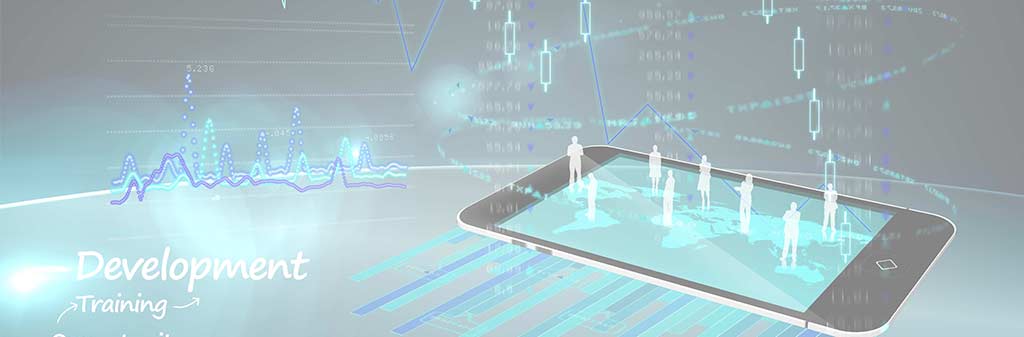
PHP PROGRAMMING
A PHP course designed to enable web developers and others with limited programming experience to build dynamic database driven e-commerce web sites using the PHP programming language. Since PHP is such a rich and task-specific language, the course covers the most important range of functions in depth, and equips delegates to understand the remaining less essential aspects. The contents of this PHP course are identical to our three day in-house “PHP for Progammers” course, but the pacing is adjusted to suit the needs of public delegates and non-programmers. At the instructor’s discretion, training material modules may be omitted if the pace is slightly slower than anticipated.
PHP is Open Source and Cross Platform, running on Unix, Linux, MS Windows, Apple Mac, AS/400 and more, and is often used with an OS-CP database and web server such as MySql and Apache. Thus PHP will work on the operating system and hardware that currently suits your applications and organisation.
Web developers and web designers with a modest amount of programming experience. Students will typically have used another simple or domain-specific language such as VBscript or Javascript.
- A basic working knowledge of HTML is presumed.
- Some conceptual knowledge of how web servers and web browsers (clients) interact using HTTP
- A working knowledge of at least one scripting/programming language or evidence of strong capabilities in relevant areas of mathematical/logical reasoning
This is a hands-on practical workshop based around the development of fully working PHP website services. Strong emphasis is laid on practical examples for which a range of worked solutions are made available.
This course is now available on both a publicly scheduled basis (see below) and on a in-house basis for company groups. Most in-house delivery is on site at the purchasing company’s premises.
Arrangements can be made for off-site training at a range of facilities, although this can incur costs which have to be added to our normal charges for tuition and course materials.
The course is usually taught on Linux or MS Windows machines.
- History of PHP
- Comparison with dynamic content alternatives (Perl, CGI, ASP, JSP, Servlets , CGI, etc)
- PHP tools and set up (web browser/server, editor, libraries, etc)
- Create a basic PHP Script
- Taking user input
- Self Referring Forms
- Selecting alternatives
- Use PHP to generate HTTP headers
- Pass PHP variables via the URL
- Debugging Tips
- Creating forms with PHP
- Security Protection from Cross Site Scripting
- Using the form GET method
- Using the form POST method
- Obtaining data from forms through variables
- Using hidden fields
- Secure Web Forms
- Calling pages from themselves using forms
- Quoting HTML entities in user input
- Identifiers
- Data Types (integers, floats, strings and booleans)
- Text constants, interpolation, here documents
- Creating Variables
- Variable assignment
- Variable Scope
- User-defined Constants
- HTTP environment variables
- Magic Constants
- Variable References
- Arithmetic Operators
- Logical Operators
- Relational Operators
- The Identity Operator
- Bitwise Operators
- Other Operators
- Assignment Operators
- Operator Precedence and Associativity
- True and False
- If
- Comparing Strings and Numbers
- else and elseif
- The switch / case statement
- The ? : Operator
- Comparing for equality or identity
- Loops
- while
- do … while
- for
- break and continue
- exit
- The php.ini file
- Module Vs CGI Usage
- register_globals
- Commonly set configurations
- PHP 4.1 and above
- PHP4 compatibility in PHP5
- A glance at upcoming PHP6
- Purpose of functions
- Built-in functions
- Declaring functions
- Functions Arguments
- Arguments – Call by Reference
- Default Arguments
- Return
- Returning References
- Variable Scope (global vs local)
- Static variables
- Recursion
- include and require
- Variable function calls
- What are arrays?
- How and when to use arrays
- Indexing arrays, numeric and hashes
- Initialising arrays
- Using foreach
- Add/remove info from arrays
- One-dimensional arrays
- Multi-dimensional arrays
- Array operators
- Array related functions
- PHP’s database APIs
- Error-handling strategies
- Connection/disconnection, log in/log out
- Escaping strings in SQL statements
- Including common access functions
- Doing simple SQL queries via PHP
- Building HTML tables using SQL Queries
- Show access to: MySql, Oracle & MS-SQL
- Using PEAR DB
- substring and [] operators
- Case conversion, trimming
- Formatting output data
- Regular expressions
- What is a session?
- Dependencies on the php.ini file
- Understanding PHP session variables
- Create a PHP session variable
- Register and modify PHP session variables
- Putting PHP session IDs in pages
- Good Practise with sessions and PHP
- Cookie properties
- Setting a cookie in PHP
- Retrieving PHP cookies
- Expiring/Deleting PHP cookies
- Drawbacks to cookies
- Using cookies well
- Cookie Security Issues
- Opening files, local and remote
- Reading and writing files
- Handling file permissions
- Handling file ownership
- File locking
- Opening and reading directories
- File uploads from the browser/user
- Getting IP addresses from visitors
- Getting referring URLs from visitors
- Environment variables
- Showing different content to different browsers (IE, Netscape, Mozilla, Opera, etc)
- Handling HTTP and MIME headers
- Sending email
- Unix and NT setup
- mail function
- Object basics
- Classes in PHP
- PHP4 – constructors
- PHP5 – constructors and destructors
- Inheritance
- Accessing instance data and functions
- __sleep and __wakeup
- Class constants
- PHP5 OO Additions
- Objects: Assignments and References
- SOAP Overview
- Simple SOAP Client
- Simple SOAP Server
- PECL quick tour
- APC – Alternative PHP Cache
- PEAR installation and quick tour
- PEAR Config
- PEAR Log
- PEAR Auth
- PEAR HTML_Quickform
- Smarty Templates
- Smarty and HTML_Quickform
- Smarty and Quickform help with security
- Graphics basics
- Image MIME type
- Basic examples
- Creation from an existing image
- Image copying and resizing
- Drawing text on images
- True Type fonts
A PHP course designed to enable web developers and others with limited programming experience to build dynamic database driven e-commerce web sites using the PHP programming language. Since PHP is such a rich and task-specific language, the course covers the most important range of functions in depth, and equips delegates to understand the remaining less essential aspects. The contents of this PHP course are identical to our three day in-house “PHP for Progammers” course, but the pacing is adjusted to suit the needs of public delegates and non-programmers. At the instructor’s discretion, training material modules may be omitted if the pace is slightly slower than anticipated.
PHP is Open Source and Cross Platform, running on Unix, Linux, MS Windows, Apple Mac, AS/400 and more, and is often used with an OS-CP database and web server such as MySql and Apache. Thus PHP will work on the operating system and hardware that currently suits your applications and organisation.
Web developers and web designers with a modest amount of programming experience. Students will typically have used another simple or domain-specific language such as VBscript or Javascript.
- A basic working knowledge of HTML is presumed.
- Some conceptual knowledge of how web servers and web browsers (clients) interact using HTTP
- A working knowledge of at least one scripting/programming language or evidence of strong capabilities in relevant areas of mathematical/logical reasoning
This is a hands-on practical workshop based around the development of fully working PHP website services. Strong emphasis is laid on practical examples for which a range of worked solutions are made available.
This course is now available on both a publicly scheduled basis (see below) and on a in-house basis for company groups. Most in-house delivery is on site at the purchasing company’s premises.
Arrangements can be made for off-site training at a range of facilities, although this can incur costs which have to be added to our normal charges for tuition and course materials.
The course is usually taught on Linux or MS Windows machines.
- History of PHP
- Comparison with dynamic content alternatives (Perl, CGI, ASP, JSP, Servlets , CGI, etc)
- PHP tools and set up (web browser/server, editor, libraries, etc)
- Create a basic PHP Script
- Taking user input
- Self Referring Forms
- Selecting alternatives
- Use PHP to generate HTTP headers
- Pass PHP variables via the URL
- Debugging Tips
- Creating forms with PHP
- Security Protection from Cross Site Scripting
- Using the form GET method
- Using the form POST method
- Obtaining data from forms through variables
- Using hidden fields
- Secure Web Forms
- Calling pages from themselves using forms
- Quoting HTML entities in user input
- Identifiers
- Data Types (integers, floats, strings and booleans)
- Text constants, interpolation, here documents
- Creating Variables
- Variable assignment
- Variable Scope
- User-defined Constants
- HTTP environment variables
- Magic Constants
- Variable References
- Arithmetic Operators
- Logical Operators
- Relational Operators
- The Identity Operator
- Bitwise Operators
- Other Operators
- Assignment Operators
- Operator Precedence and Associativity
- True and False
- If
- Comparing Strings and Numbers
- else and elseif
- The switch / case statement
- The ? : Operator
- Comparing for equality or identity
- The php.ini file
- Module Vs CGI Usage
- register_globals
- Commonly set configurations
- PHP 4.1 and above
- PHP4 compatibility in PHP5
- A glance at upcoming PHP6
- Purpose of functions
- Built-in functions
- Declaring functions
- Functions Arguments
- Arguments – Call by Reference
- Default Arguments
- Return
- Returning References
- Variable Scope (global vs local)
- Static variables
- Recursion
- include and require
- Variable function calls
- What are arrays?
- How and when to use arrays
- Indexing arrays, numeric and hashes
- Initialising arrays
- Using foreach
- Add/remove info from arrays
- One-dimensional arrays
- Multi-dimensional arrays
- Array operators
- Array related functions
- PHP’s database APIs
- Error-handling strategies
- Connection/disconnection, log in/log out
- Escaping strings in SQL statements
- Including common access functions
- Doing simple SQL queries via PHP
- Building HTML tables using SQL Queries
- Show access to: MySql, Oracle & MS-SQL
- Using PEAR DB
- substring and [] operators
- Case conversion, trimming
- Formatting output data
- Regular expressions
- What is a session?
- Dependencies on the php.ini file
- Understanding PHP session variables
- Create a PHP session variable
- Register and modify PHP session variables
- Putting PHP session IDs in pages
- Good Practise with sessions and PHP
- Cookie properties
- Setting a cookie in PHP
- Retrieving PHP cookies
- Expiring/Deleting PHP cookies
- Drawbacks to cookies
- Using cookies well
- Cookie Security Issues
- Opening files, local and remote
- Reading and writing files
- Handling file permissions
- Handling file ownership
- File locking
- Opening and reading directories
- File uploads from the browser/user
- Getting IP addresses from visitors
- Getting referring URLs from visitors
- Environment variables
- Showing different content to different browsers (IE, Netscape, Mozilla, Opera, etc)
- Handling HTTP and MIME headers
- Sending email
- Unix and NT setup
- mail function
- Object basics
- Classes in PHP
- PHP4 – constructors
- PHP5 – constructors and destructors
- Inheritance
- Accessing instance data and functions
- __sleep and __wakeup
- Class constants
- PHP5 OO Additions
- Objects: Assignments and References
- SOAP Overview
- Simple SOAP Client
- Simple SOAP Server
- PECL quick tour
- APC – Alternative PHP Cache
- PEAR installation and quick tour
- PEAR Config
- PEAR Log
- PEAR Auth
- PEAR HTML_Quickform
- Smarty Templates
- Smarty and HTML_Quickform
- Smarty and Quickform help with security
- Graphics basics
- Image MIME type
- Basic examples
- Creation from an existing image
- Image copying and resizing
- Drawing text on images
- True Type fonts